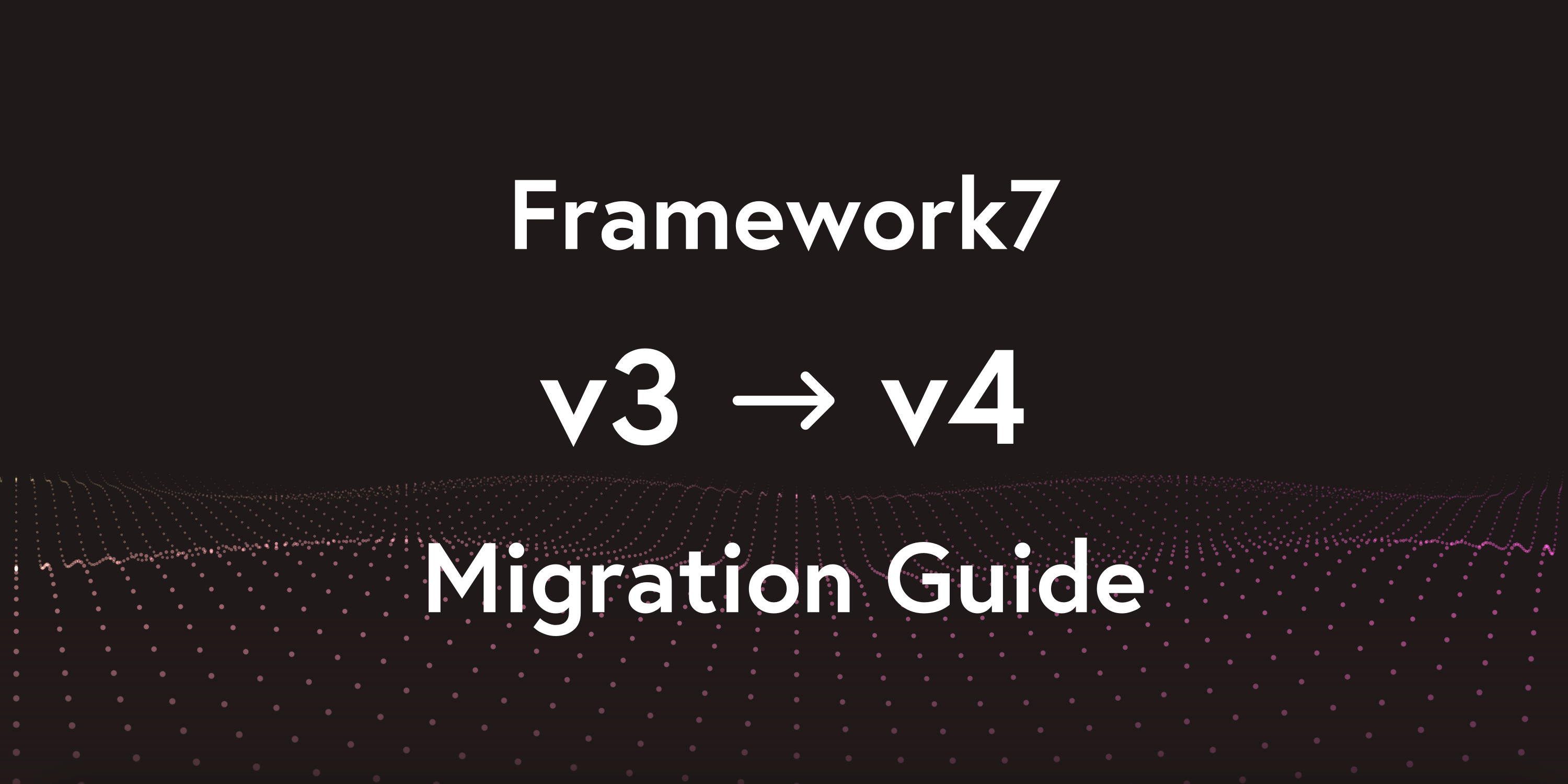Migration To Framework7 v4
Framework7 stable 4.0.0 released on February 7, 2019 and it is time to update!
Do you need to update? Framework7 v4 targets modern devices with CSS Custom Properties support. So if your app targets old iOS (< 10) and Android (< 5) devices, or other platforms that don't support this technology, then you shouldn't migrate.
Let's walk through all v3 -> v4 breaking changes to see what needs to be changed to upgrade your app to new Framework7 v4.
Framework7 Core Files Structure
If you are using ES-modules then you can skip this section, nothing has changed here.
Core JS and CSS files have been renamed and restructured a bit, so you need to rename them to new files in your <link href="..."> and <script src="..."> tags to the following ones:
framework7.css -> framework7.bundle.css
framework7.min.css -> framework7.bundle.min.css
framework7.lazy.css -> framework7.css
framework7.lazy.min.css -> framework7.min.css
framework7.js -> framework7.bundle.js
framework7.min.js -> framework7.bundle.min.js
framework7-lazy.js -> framework7.js
framework7-lazy.min.js -> framework7.min.js
And RTL stylesheets:
framework7.rtl.css -> framework7.bundle.rtl.css
framework7.rtl.min.css -> framework7.bundle.rtl.min.css
framework7.lazy.rtl.css -> framework7.rtl.css
framework7.lazy.rtl.min.css -> framework7.rtl.min.css
Theme-specific stylesheets are gone now, so there is no more these files:
framework7.ios.css
framework7.md.css
framework7.ios.rtl.css
framework7.md.rtl.css
CSS Custom Properties (CSS Variables)
This is the most significant and most complex part of new update. All CSS styles were reworked to use CSS Variables (Custom Properties). It shouldn't break any default styles that were in v3. But if you have a lot of custom styles, then some of them may become invalid. In v4, it is recommended to do custom styling with CSS Custom properties.
New documentation has reference for each component's CSS variables, like, for example, on this Button CSS variables docs. There is also reference of all available CSS variables.
Unified Toolbars Position
In both iOS and MD themes Toolbar / Tabbar can now be positioned on top or on bottom. And now it is always required to add position-specific class to each Toolbar/Tabbar:
toolbar-topto place Toolbar on top of view/pagetoolbar-bottomto place Toolbar on bottom of view/page
Buttons
big button modifier renamed to large in v4:
<button class="button button-big">...</button>
<f7-button big>...</f7-button>
<!-- need to be changed to -->
<button class="button button-large">
<f7-button large>...</f7-button>
</button>
All buttons modifiers (raised, outline, fill, small, large) now supported in both iOS and MD themes in same way. For example the "raised" button which worked only in MD theme before will become "raised" in iOS theme as well. So don't forget to tweak this behavior.
Fast Clicks Disabled
Fast clicks, the built-in library that removes 300ms delay from links and form elements in mobile browser while you click them, is now disabled by default to avoid unnecessary issues, especially with 3rd party libraries. And it must be enabled if you target older devices, like iOS < 10, with touch.fastClicks: true app's parameter.
Safe Areas
To handle device's safe-areas correctly there were special ios-edges classes. This is not iOS-only feature anymore so these classes are renamed too:
ios-edges -> safe-areas
ios-left-edge -> safe-area-left
ios-right-edge -> safe-area-right
no-ios-edges -> no-safe-areas
no-ios-left-edge -> no-safe-area-left
no-ios-right-edge -> no-safe-area-right
You can read more about these classes in Safe Areas documentation.
Unified Navigation Bars Styling
In v4 we unified color scheme for navigation bars (Navbar, Toolbar, Subnavbar) in iOS and MD themes. So you need to check and make required styles tweaks if it breaks your custom styles.
New Framework7 Icons
Framework7 v4 is intended to be used with Framework7 Icons v2. So if you use this icon font, then you need to update it to latest version too. Check this blog post to learn more about new icons font.
Framework7 React & Vue Components Changes
f7-label / Label component has been removed. It was used together with f7-input / Input component to create inputs in List View. Now instead of that component, we need use new f7-list-input / ListInput that was recently introduced in latest versions of Framework7 v3.
So if you have something like this (for example in Vue):
<f7-list-item>
<f7-label>Name</f7-label>
<f7-input type="text" :value="userName" placeholder="Your name"
[@input](https://twitter.com/input)="updateUserName" />
</f7-list-item>
It needs to be changed to new single component:
<f7-list-input label="Name" type="text" :value="userName" placeholder="Your
name" [@input](https://twitter.com/input)="updateUserName" />
This Is It
Yes, there is not so much breaking changes here, but there are a lot of new features. Check What Is New In v4 blog post if you missed it.
As next steps it is highly recommended to check all new Framework7 v4 docs and:
- Framework7 Core documentation
- Framework7-Vue documentation
- Framework7-React documentation
- Framework7 Forum - the best place to get F7 support.
P.S.
If you love Framework7, you can support project by donating or pledging on Patreon: https://www.patreon.com/framework7 or by purchasing a nice branded t-shirt at Framework7 Shop